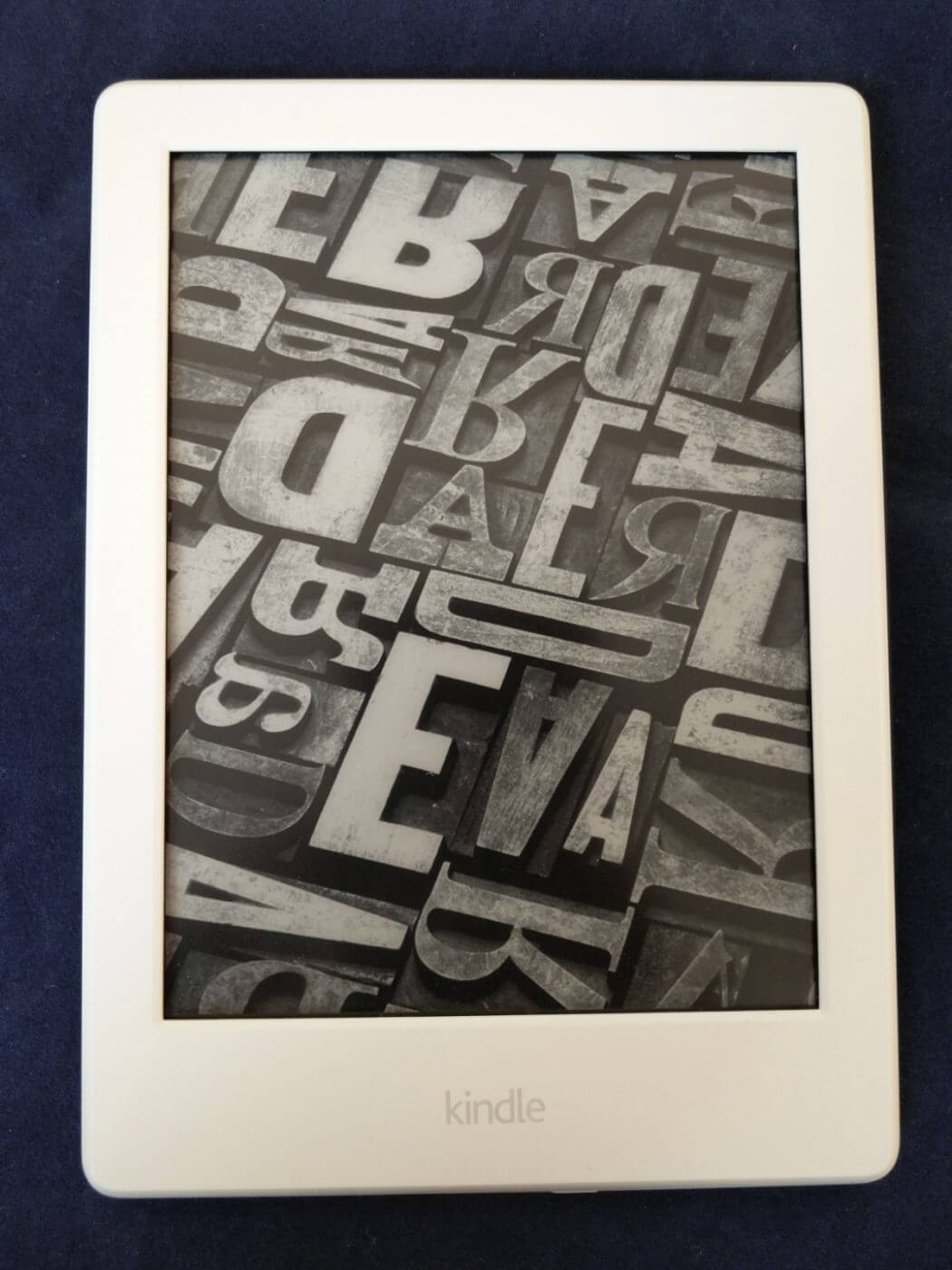Ebooks and ereaders have come a long way since I first purchased novels from Peanut Press to read on my Palm III. Neither Peanut Press or Palm are in existence today – the former eventually disappeared into Barnes and Noble, and the latter was wasted by HP – but nearly two decades on, ebooks are part of everyday life, largely thanks to Amazon and the Kindle. On review here is Amazon‘s latest iteration of its entry level Kindle. Released back in June, this is the 8th generation of ereader but brings the much-missed white finish back to the family…and that’s what we have on review here. Let’s take a look.
Ebooks and ereaders have come a long way since I first purchased novels from Peanut Press to read on my Palm III. Neither Peanut Press or Palm are in existence today – the former eventually disappeared into Barnes and Noble, and the latter was wasted by HP – but nearly two decades on, ebooks are part of everyday life, largely thanks to Amazon and the Kindle. On review here is Amazon‘s latest iteration of its entry level Kindle. Released back in June, this is the 8th generation of ereader but brings the much-missed white finish back to the family…and that’s what we have on review here. Let’s take a look.
The Kindle comes in Amazon’s easy-to-open packaging. In the box there’s only the Kindle and a USB-to-microUSB cable plus a few bits of paper. Taking the Kindle out of the clear plastic wrapper, it remains true to the form-factor. At 115 mm wide, 160 mm tall and only a smidge over 9 mm deep, there’s enough of a border round the 6″ screen to hold the ereader between thumb and forefinger. The case is a matt plastic with curved edges along with a microSD socket, power button and LED along the bottom edge. There’s some printing on the back and an embossed Amazon logo too. The matt finish helps with holding the Kindle as it’s not slippy at all.
Powering up the device, the Kindle takes the owner through the setup procedure, including connecting to wifi. The Kindle is usually preconfigured to the owner out-of-the-box so after running through a few pages of what’s on offer, his or her library will be on show on the home screen along with some “you might also likes”. There’s 4 GB of internal storage to keep books on the device which for an ereader is plenty of space.
The previous generation of Kindle introduced the touchscreen to the entry level model so there are no buttons to turn pages or go to the home screen. Tapping on a book or icon will open the selected thing but once in a book, the page is divided into three and tapping in the different areas generates different actions. Right side, next page; left side, previous page; top, menu options. The areas aren’t equal and the next page takes up around four-fifths of the page, from the bottom right. Generally the touching the screen works fine, but the back area on the left could do with being a little bigger – as man with fat fingers I did find that I needed to be fairly precise otherwise the book moved forward a page rather than back. It’s pity there’s not an option to adjust where the dividing line is on the page as I would prefer the split to more 50:50.
The eInk screen is the main differentiator between the entry level model and the next one up, the Paperwhite. To start with, the eInk screen is 167 ppi which is about half the 300 ppi of the Paperwhite, and more significantly, this Kindle is not backlit, so there’s no reading while the light’s out. As with all other ereaders, reading in sunlight is glare-free with the eInk screen. Page turns are nippy and the screen refreshes cleanly. As the screen is now a touchscreen, entering text is much easier with a tappable on-screen keyboard displayed whenever needed.
For the visually impaired, the Kindle supports VoiceView which will read books to the owner via a Bluetooth headset as there’s no headphone jack. It’s a bit convoluted to setup involving the power button and two fingers on the screen, which I understand might be easier for some who has a vision problem, but how hard would it have been to have an additional menu option for Bluetooth pairing? VoiceView is purely text-to-speech and won’t play music or audiobooks. Bah!
The Kindle software provides a number of “value-adds” over a paper book, including bookmarking and search features. Amazon’s X-Ray provides more information on the book, plot and people, and GoodReads book recommendations are prominent. Inevitably, social media now features with sharing to Facebook and Twitter.
Battery life is “weeks” and certainly in my use, it took a good deal of page-turning to bring the battery down. Not sure you’d get a whole week’s worth of holiday reading out of a single charge but if you’re bringing a charger for your mobile phone, it’s probably not a problem (unless you have an Apple iPhone).
As an Amazon product, the Kindle is designed to encourage purchases from the Amazon store so getting ebooks from other sources onto your Kindle can be tricky. If you want to borrow ebooks from your local library, check compatibility as I think Overdrive only supports Kindle books in the USA.
The 2016 and 8th generation of Kindle continues Amazon’s gradual refinement of the ereader. With the touchscreen introduced last time, there’s no big headline change over the previous model other than being neater and lighter, though the inclusion of Bluetooth perhaps hints at future features. And there’s a white version. At a penny under GB£60 with “Special Offers” and £70 without ads, the 2016 Kindle is an easy buy that’s unlikely to disappoint.
Thanks to Amazon for the loan of the Kindle.